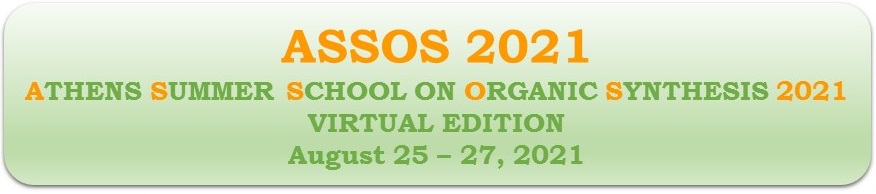General Guidelines for the Online Conference
During the conference, all participants will be on mute and without
sharing privileges apart from the current presenter according to the
program. When you connect to the conference webex, use your full name so that the session chair will be able to find you in the participants' list and assign Presenter privileges to you.
All questions will be written in the chat section so that the session chair may read out loud, and the presenter answer some or all of them.
During coffee and lunch breaks, all participants will be able to unmute themselves and interact between them. Several breakout sessions will be available for more private conversations. In order to join a breakout session, choose a breakout session from the menu (Breakout sessions) and choose Join Breakout Session #. When the coffee or lunch break is over and you want to return to the main session, choose from the Breakout Sessions menu, Leave breakout session.
A link to the book of abstracts will be sent via email.